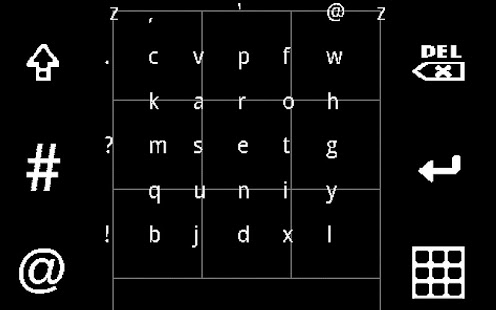Fat Fingers Keyboard 2.2
Free Version
Publisher Description
Please read the instructions below on how to install, enable, and use. Keyboards aren't as "plug and play" as normal apps and require a bit of setup before you can use them, so if you're having trouble, please email me (bbrennan.labs@gmail.com) for support before rating.
----------------
A new concept for touch screen keyboards. Easy to learn and use, particularly for anyone who has trouble typing accurately with the tiny touch-screen QWERTY keyboards. It also has a much more natural feel than touch-screen QWERTY keyboards.
I found that after using this keyboard for a week or so I could type with about the same speed as on touch-screen QWERTY, and with far more accuracy.
Instructions:
Typing comes fairly naturally. You'll find a 3x3 grid of keys, with characters in the center of the keys and on their edges.
To type a character in the center of a key, tap that key
To type a character in between two keys, slide from one key to the next, in either direction.
To type a character on the edge of the grid, slide from the key it's touching to the key on the opposite side of the grid.
INSTALLING AND ENABLING:
***************
Failed installs, bug reports, and suggestions: please email me with your device name and version number at bobby.brennan@gmail.com
***************
Search Keywords:
Fat Fingers
Fat Fingers Keyboard
alternative keyboard
touch screen keyboard
touchscreen keyboard
android keyboard
new keyboard
better keyboard
About Fat Fingers Keyboard
Fat Fingers Keyboard is a free app for Android published in the System Maintenance list of apps, part of System Utilities.
The company that develops Fat Fingers Keyboard is Bobby Brennan. The latest version released by its developer is 2.2. This app was rated by 3 users of our site and has an average rating of 3.7.
To install Fat Fingers Keyboard on your Android device, just click the green Continue To App button above to start the installation process. The app is listed on our website since 2012-01-01 and was downloaded 264 times. We have already checked if the download link is safe, however for your own protection we recommend that you scan the downloaded app with your antivirus. Your antivirus may detect the Fat Fingers Keyboard as malware as malware if the download link to com.bobby.brennan.fatfingerskeyboard is broken.
How to install Fat Fingers Keyboard on your Android device:
- Click on the Continue To App button on our website. This will redirect you to Google Play.
- Once the Fat Fingers Keyboard is shown in the Google Play listing of your Android device, you can start its download and installation. Tap on the Install button located below the search bar and to the right of the app icon.
- A pop-up window with the permissions required by Fat Fingers Keyboard will be shown. Click on Accept to continue the process.
- Fat Fingers Keyboard will be downloaded onto your device, displaying a progress. Once the download completes, the installation will start and you'll get a notification after the installation is finished.